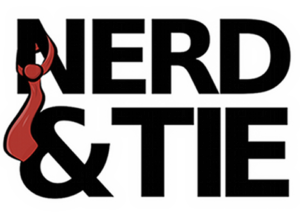|
Color template adjusted | |
Posted June 3, 2005 - 14:21:48
|
|
In a moment of "My god, I can't believe I forgot that!" I've added the ability to edit the color behind posts -- making it so you can adjust ALL the colors (well, except the menu box on the right -- and I'll get to that when I get back from out of town). So you now have more control over your color scheme.
- Traegorn
YAy! That's sweet.
I was going to suggest that, but figured I'd not bother you about things.
Wait, would it be possible to make the title of the blog a different color? If you know at all what I mean.
YOu can use HTML in the header you know, so you can just change the font color
Pretend you have no computer skills at all, and reread what you just said.
Okay, the solution is as follows: <font color="000000">Text you want to be a different color</font> Where the "000000" is the color code you want to make the text (same as the codes you use on the layout). You can also use certain color names like "Blue" or "Red" or "Navy" (I forget the whole list of words that work).
Other options that work within the <font> tag are Size (size=+1, size=-2, etc) and Face (face="courier new" , face="Times New Roman", etc).
|